Operation

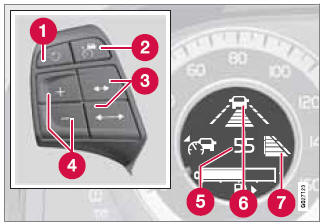
Controls and display
1 - Resume previous settings, increase speed (each additional press increases
speed by 2 - 1 mph (approximately 2 km/h).
3 - Standby mode on/off
4 - Set time
interval
5 - Put in active mode and set a speed
Set speed (parentheses indicate
standby mode)
6 - Time interval while it is being set
7 - Time interval after
it has been set
See also:
Rear park assist
The distance monitored behind the vehicle is approximately 5 ft (1.5 m). The
audible signal comes from the rear speakers.
The system must be deactivated when towing a trailer, carrying bicycles i ...
Scan
This function plays the first ten seconds of
each track/audio file. To start scanning:
1. Press OK/MENU.
2. Turn TUNE to Scan.
> The first ten seconds of each track/
audio file will be playe ...
Rear window and door mirror defrosters
Use the defroster to quickly remove fog and ice
from the rear window and the door mirrors.
Press the button once to start simultaneous
rear window and door mirror defrosting. The
light in the ...
