Setting a time interval

The set time interval to vehicles ahead can be increased by pressing
 and decreased by pressing
and decreased by pressing
 . The current time interval is shown
briefly in the display following adjustment.
. The current time interval is shown
briefly in the display following adjustment.
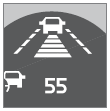 Different time intervals
can be selected and are shown in the display as 1Ц5 horizontal bars. The greater
the number of bars, the longer the time interval.
Different time intervals
can be selected and are shown in the display as 1Ц5 horizontal bars. The greater
the number of bars, the longer the time interval.
One bar represents a time interval of approximately 1 second; 5 bars is approximately 2.5 seconds. At low speeds, when the distance to the vehicle ahead is short, ACC increases the time interval slightly. In order to follow the vehicle ahead as smoothly as possible, ACC allows the time interval to vary considerably in certain situations.
![]() WARNING
WARNING
- Only use a time interval that is suitable in current traffic conditions.
- A short time interval gives the driver limited reaction time if an unexpected situation occurs in traffic.
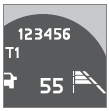 The number of bars indicating
the selected time interval are shown while the setting is being made and for several
seconds afterward. A smaller version of the symbol is then shown to the right in
the display. The same symbol is also displayed when Distance Alert is in active
mode, see page 165 .
The number of bars indicating
the selected time interval are shown while the setting is being made and for several
seconds afterward. A smaller version of the symbol is then shown to the right in
the display. The same symbol is also displayed when Distance Alert is in active
mode, see page 165 .
See also:
Connecting cell phones
The procedure for connecting a cell phone varies, depending on the phone itself
and on whether or not the phone has been previously paired with the infotainment
system (see page 230 for instructio ...
Menu settings
The default settings for four of the climate system's
functions can be changed in the menu
system.
Х Blower speed in automatic mode.
Х Recirculation timer for passenger compartment
air.
Х Aut ...
Sound settings
Call volume
Call volume can be adjusted while a call is in
progress using the buttons in the steering
wheel keypad.
Audio system volume
When PHONE is displayed, volume for the audio system can be ...
