Setting a speed

Once ACC has been put in standby mode, use the
 or
or
 buttons to store (set) the vehicle's
current speed. This puts the system in active mode. The set speed, for example 55
mph, is shown in the display.
buttons to store (set) the vehicle's
current speed. This puts the system in active mode. The set speed, for example 55
mph, is shown in the display.
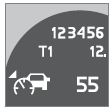
When the  symbol on the left side
of the display changes to
symbol on the left side
of the display changes to  , the radar
sensor has detected another vehicle ahead. The distance to a vehicle ahead is only
regulated when this symbol (
, the radar
sensor has detected another vehicle ahead. The distance to a vehicle ahead is only
regulated when this symbol ( ) is illuminated.
) is illuminated.
See also:
Navigating and playing tracks
Turn TUNE to access the device's playlist and
to navigate in this list. Press OK/MENU to
either select a sub-folder or confirm a choice
and begin playback. Press EXIT to cancel and
exit the pl ...
Engine specifications
Charge air cooler (Intercooler)
Turbocharged engines employ a turbo-compressor
to force air into the engine inlet manifold
and a charge air cooler to cool the compressed
inlet air. The resulting ...
Weights
A FWD = Front Wheel Drive
B AWD = All Wheel Drive ...
