Introduction

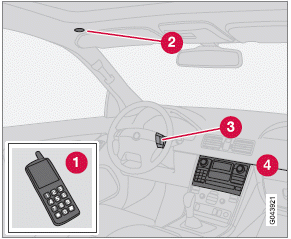
System overview
1 Cell phone
2 Location of the microphone
3 Center console control panel and display
Bluetooth® hands-free
This feature makes it possible to set up a wireless connection between a Bluetooth -enabled cell phone and the vehicle’s audio system.
This enables the audio system to function as a hands-free connection and allows you to remote-control a number of the phone’s functions.
The microphone used by this system is located in the roof lining near the sun visor (2).
The buttons and other controls on the cell phone can always be used regardless of whether or not the phone is connected to the hands-free system.
NOTE
Not all cell phones are fully compatible with
the hands-free system. A list of compatible
phones is available at your Volvo retailer or
at www.volvocars.us
WARNING
Never use the hands-free feature or any
other device in your vehicle in a way that
distracts you from the task of driving safely.
Distraction can lead to a serious accident.
See also:
Seat belt use during pregnancy
The seat belt should always be worn during pregnancy. But it is crucial that
it be worn in the correct way. The diagonal section should wrap over the shoulder
then be routed between the breasts ...
CD/DVD functions
Center console control panel
1 Disc slot
2 MEDIA button
3 Eject
4 Number keys
5 TUNE:Turn to navigate among menu
selections/folders/tracks.
6 OK/MENU: Press to confirm your selection
or ac ...
Installing the wheel
1. Clean the contact surfaces on the wheel
and hub.
2. Lift the wheel and place it on the hub.
3. Install the wheel bolts and tighten handtight.
Using the lug wrench, tighten crosswise
until al ...
