CD/DVD functions

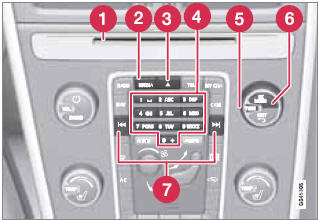
Center console control panel
1 Disc slot
2 MEDIA button
3 Eject
4 Number keys
5 TUNE:Turn to navigate among menu
selections/folders/tracks.
6 OK/MENU: Press to confirm your selection
or access the menus for the currently
selected source (e.g., DISC).Left/right
arrow keys: Fast back/forward and change
track or chapter.
7 Forward/back and change tracks or chapter.
The media player supports and can play the
following main types of discs and files:
Х Purchased CDs (CD Audio)
Х Home-burned CDs with audio and /or video files
Х Home-burned DVDs with audio and /or video files
Х Purchased DVDs
See page 226 for a list of compatible formats.
Media menu selections can be made from the center console or the steering wheel keypad.
See page 256 for more information about the infotainment menu system.
See also:
Anti-lock Brake System (ABS)
The ABS system performs a brief self-diagnostic
test when the engine has been started and
driver releases the brake pedal. Another automatic
test may be performed when the vehicle
first reache ...
Setting a warning distance
This setting determines the distance at which
the visual and audible warnings are triggered.
Select Long, Normal or Short by pressing MY
CAR on the center console control panel and
going to Set ...
Introduction
All bulb specifications are listed on page 311. The following bulbs should only
be replaced by a trained and qualified Volvo service technician:
Dome lighting
Reading lights
Glove compartmen ...
