Compatible formats

The media player can play a number of different types of files and disc formats, and is compatible with the formats listed in the following table.
NOTE
Dual format (double-sided discs) such as
DVD Plus or CD-DVD are thicker than normal
discs and may not play in your infotainment
system.
If a disc containing both CDDA and MP3
tracks is played, all MP3 tracks will be
ignored.
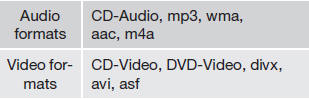
See also:
Tire designations
Information on the sidewall
Federal law mandates that tire manufacturers
place standardized information on the sidewall
of all tires (see the illustration).
The following information is listed ...
Bulb specifications
NOTE
Please consult a Volvo retailer’s Parts
department for the most up-to-date specifications. ...
Folding down the rear seat backrests
The rear seat backrests can be folded down for
additional loading space, see page 88. ...
