Overview of Bluetooth® controls

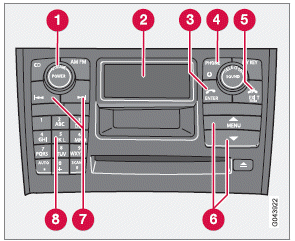
Center console control panel
1 VOLUME: the buttons on the steering
wheel keypad can be also be used.
2 Display
3 ENTER: press to answer an incoming call,
make menu selections or activate the
phone from standby mode.
4 PHONE: press to turn standby on/off.
5 EXIT: press to end a call, reject an incoming
call, go back in the menu system, cancel
a selection or to erase numbers/letters
that have been entered.
6 MENU: press to access the menu system.
Press the arrow keys to go up or down
among menu alternatives.
7 Search: go forward or back when entering
text/numbers.
8 Alphanumeric keys and menu shortcuts.
See also:
Switching to another device
It is possible to switch among paired Bluetooth devices that are in the vehicle.
To do so:
1. Press MEDIA several times until Bluetooth is displayed, release the button
and wait for several secon ...
Volvo On Call Roadside Assistance
Your new Volvo comes with a four year ON
CALL roadside assistance. Additional information,
features, and benefits are described in a
separate information package in your glove
compartment.
If y ...
Courtesy lights/door step lighting
The courtesy lights/door step lighting switch
on/off automatically when one of the front
doors is opened/closed. ...
