Key blades

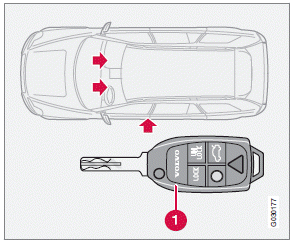
Your vehicle is equipped with two coded remote key transmitters with integrated ignition key blades called Key Integrated Remote (KIR).
To unlock/lock the vehicle using the key blade:
Х Insert the key blade in the driver's door lock
and turn it once to unlock the driver's door
only.
Х Turn the key blade again (within 10 seconds)
to unlock all doors and the tailgate.
Х Turn the key blade once in the opposite
direction to lock all doors and the tailgate.
Use the switch on the driver's door armrest to lock/unlock the vehicle from the inside.
WARNING
If the doors are locked while driving, this
may hinder rapid access to the occupants
of the vehicle in the event of an accident.
(Also see information on "Child safety
locks".)
NOTE
To help prevent accidentally locking the
keys in the vehicle, the central locking system
is designed to unlock the doors immediately
if the key is left in the ignition switch,
the vehicle is locked using the lock button
on the door and the door is then closed. A
sound from the lock will be audible at this
time.
Please note that this function will not unlock
the doors if the engine is running.
Immobilizer (start inhibitor)
Each of the keys supplied with your vehicle contains a coded transmitter. The code in the key is transmitted to an antenna in the ignition switch where it is compared to the code stored in the start inhibitor module. The vehicle will start only with a properly coded key.
Each key has a unique code, which your Volvo retailer uses if new keys are required. A maximum of six remote keys can be programmed and used for one vehicle.
If you misplace a key, take the other keys to an authorized Volvo retailer for reprogramming as an antitheft measure.
If two of the keys to your vehicle are close together, e.g., on the same key ring, when you try to start the vehicle, this could cause interference in the immobilizer system and result in the vehicle not starting. If this should occur, remove one of the keys from the key ring before trying to start the vehicle again.
NOTE
This device complies with part 15 of the
FCC rules. Operation is subject to the following
condition: (1) This device may not
cause harmful interference, and (2) this
device must accept any interference
received, including interference that may
cause undesired operation.
See also:
Fuel filler cap
The fuel filler door, located on the right rear
quarter panel, is connected to your vehicle's
central locking system. ...
Automatic deactivation
Cruise control is automatically deactivated
temporarily if one of the following occurs:
Х If the speed drops below approximately
20 mph (30 km/h).
Х When the brake pedal is depressed.
Х If the ...
Interrupting automatic opening/closing
Automatic opening or closing the tailgate can
be interrupted in four ways:
Х By pressing the button on the
lighting panel.
Х By pressing the button on the
remote key.
Х By pressing the butt ...
