Introduction

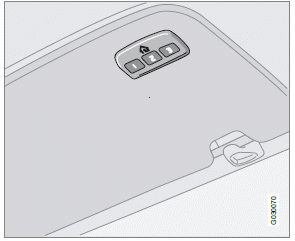
The HomeLink1 Wireless Control System provides a convenient way to replace up to three hand-held radio-frequency (RF) transmitters used to activate devices such as gate operators, garage door openers, entry door locks, security systems, even home lighting. Additional HomeLink information can be found on the Internet at www.homelink.com.
WARNING
• If you use HomeLink to open a garage
door or gate, be sure no one is near the
gate or door while it is in motion.
• When programming a garage door
opener, it is advised to park outside of
the garage.
• Do not use HomeLink with any garage
door opener that lacks safety stop and
reverse features as required by U.S.
federal safety standards (this includes
any garage door opener model manufactured
before April 1, 1982). A garage
door that cannot detect an object - signaling
the door to stop and reverse -
does not meet current U.S. federal
safety standards. For more information,
contact HomeLink at:
www.homelink.com.
Retain the original transmitter of the RF device you are programming for use in other vehicles as well as for future HomeLink programming. It is also suggested that upon the sale of the vehicle, the programmed HomeLink buttons be erased for security purposes. Refer to “Erasing HomeLink Buttons”.
See also:
Selecting a magnetic zone
Magnetic zones.
The earth is divided into 15 magnetic zones. The correct zone must be selected
for the compass to work correctly.
1. Put the ignition in mode II.
2. Using a pen or similar objec ...
Removing a paired device
1. In Bluetooth mode, press OK/MENU.
2. Turn TUNE to Remove Bluetooth
device and press OK/MENU.
3. Select the device to be removed by turning
TUNE and confirm by pressing OK/
MENU.
> A que ...
2011 Volvo S60 Review
I'd been waiting, hoping and wishing that I'd get the opportunity to drive
Volvo's highly anticipated redesigned 2011 S60. I'm having a love affair with
sedans now that my kids are old enough to g ...
