MY CAR

When the MY CAR symbol has been selected, the following menu alternatives are displayed.
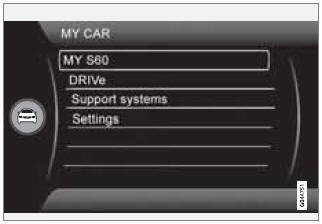
- My S60
- Support systems
- Settings
My S60

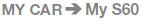
The display shows all of the vehicle's driver support systems, which can be activated/ deactivated here.
Driver support systems
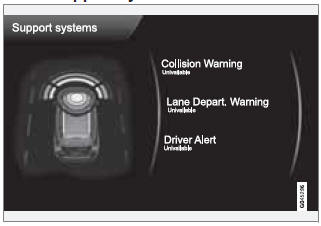
MY CAR - Support systems
(MY CAR > Support systems)
The screen shows the current status (settings) for the vehicle's driver support systems.
See also:
Towing vehicles with front wheel drive/All Wheel Drive
Volvo recommends the use of flat bed equipment.
If wheel lift equipment must be used, please
use extreme caution to help avoid damage to
the vehicle. In this case, the vehicle should
be towed wi ...
Operation
1 Auto open (arrow points toward the rear of the vehicle)
2 Manual open
3 Manual close
4 Auto close
WARNING
• During manual closing, if the laminated
panoramic roof is obstructed, immediately ...
Engine oil
Engine oil must meet the minimum ILSAC specification GF-4, API SL, or ACEA A1/B1.
Lower quality oils may not offer the same fuel economy, engine performance, or engine
protection.
Volvo recommend ...
