INFO—displaying additional information

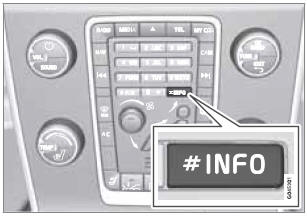
In certain cases, more information may be available (about a radio station, song, artist, etc.) than is currently displayed on the screen. Press the INFO button to display all of the available information.
See also:
Front park assist
The distance monitored in front of the vehicle
is approximately 2.5 ft (0.8 m). The audible signal
comes from the audio system's front
speakers.
It may not be possible to combine auxiliary
...
Switching off the engine
With the engine running, press the START/
STOP ENGINE button.
If the gear selector is not in the P position or if
the vehicle is moving, press the button twice or
press and hold it in until the ...
