Changing

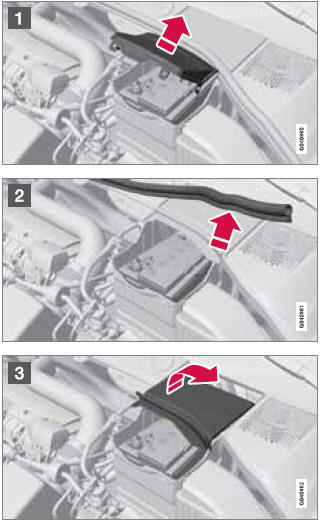
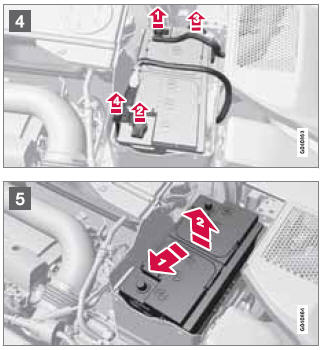
WARNING
Connect and disconnect the positive and
negative cables in the correct sequence.
See also:
Owner maintenance
Periodic maintenance requirements and intervals are described in your vehicle's
Warranty and Service Records Information booklet.
The following points can be carried out between the normally sc ...
Fault tracing and actions
If the message Windscreen Sensors blocked is displayed, this means that the camera
is obscured and cannot detect pedestrians, vehicles or road marker lines in front
of the vehicle.
This, in turn, ...
Emergency Brake Assistance (EBA)
The EBA function is designed to provide full
brake effect immediately in the event of sudden,
hard braking. The system is activated by
the speed with which you depress the brake
pedal.
NOTE
• Wh ...
