Symbols in the instrument panel

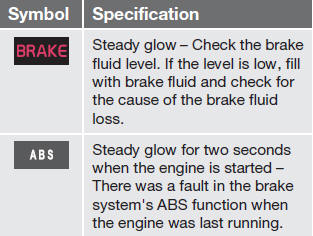
WARNING
If  and
and  come on at the same time
and the brake level is below the MIN mark
in the reservoir or if a brake system-related
message is shown in the information display: DO NOT DRIVE. Have the vehicle
towed to a trained and qualified Volvo service
technician and have the brake system
inspected.
come on at the same time
and the brake level is below the MIN mark
in the reservoir or if a brake system-related
message is shown in the information display: DO NOT DRIVE. Have the vehicle
towed to a trained and qualified Volvo service
technician and have the brake system
inspected.
See also:
Repairing stone chips
1. Place a strip of masking tape over the damaged
surface. Pull the tape off so that any
loose flakes of paint adhere to it.
2. Thoroughly mix the primer and apply it with
a small brush.
3. ...
Function
Function overview
1 - Visual warning signal, collision risk
2 - Radar sensor
3 - Camera ...
The alarm system
The alarm is automatically armed whenever the vehicle is locked with the remote
key or optional Personal Car Communicator.
When armed, the alarm continuously monitors a number of points on the vehi ...
