Indicator, information, and warning symbols

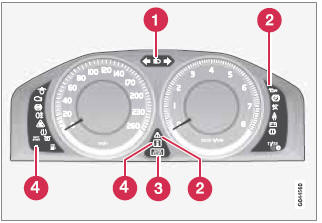
Indicator and warning symbols
1 High beam and turn signal indicators
2 Indicator and warning symbols
3 Information symbols
4 Indicator and warning symbols
See also:
Unlocking the doors with the detached key blade
Insert the key blade as far as possible in the
driver's door lock. Turn the key blade clockwise
approximately one-quarter turn to unlock
the driver's door only.
NOTE
After unlocking the driver ...
Location
Location ...
Tailgate wiper/washer
Move the lever forward to start the tailgate washer.
1 Intermittent wiping
2 Normal (continuous) wiping
NOTE
The rear wiper is equipped with cut-off function,
which means that it will not oper ...
