System

The formats supported by the system are:
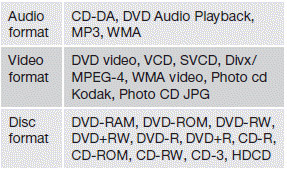
Advanced system settings
These settings can only be made when there is no disc in the CD/DVD player.
- Press MEDIA MENU.
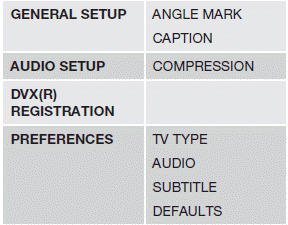
See also:
Overview of BluetoothЃ controls
Center console control panel
1 VOLUME: the buttons on the steering
wheel keypad can be also be used.
2 Display
3 ENTER: press to answer an incoming call,
make menu selections or activate the
p ...
Making a call
1. Ensure that is shown at the
top of the
center console display and that the handsfree
function is in telephone mode.
2. Dial the desired phone number using the
center console keypad or use ...
Folding down the rear seat backrests
The three sections of the rear seat backrest can
be folded down in different combinations to
make it easier to transport long objects.
Х The left (driver's side) section can be folded
down sepa ...
