RSE-AUX connectors and 12-voltsocket

The three color-coded (yellow-white-red) RSEAUX connectors can be used to connect an auxiliary device to the RSE system. Always follow the connection instructions provided with the auxiliary device. Devices connected to RSE-AUX can use the RSE screens, cordless headphones, the headphone sockets or the vehicleТs audio system speakers.
NOTE
In order to hear sound from the audio system's
speakers, the AUX/RSE switch must
be set to RSE
Connecting a device to RSE-AUX
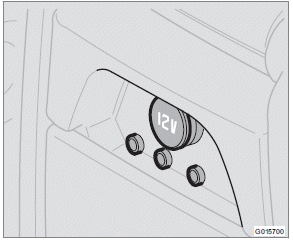
RSE-AUX connectors are located on the rear side of the tunnel console
1. Connect the video cable from the auxiliary
device to the yellow connector.
2. Connect the left audio cable to the white
connector and the right cable to the red
connector.
3. Connect the power cable to the 12-volt
socket (if the device is designed for 12-volt
current).
For the location of the 12-volt sockets.
See also:
Activating/deactivating park assist
The system is activated automatically when the
vehicle is started.
Х Press the Park assist button on the center
console (see page 64) to temporarily deactivate
the system(s). The indicator light ...
Spare wheel
The following instructions only apply if you have purchased an accessory temporary
spare wheel for your vehicle. If there is no temporary spare wheel in your vehicle,
please see 284 for instructio ...
Limitations
In certain situations, the BLIS indicator light(s) may illuminate even when there
are no other vehicles in the area monitored by the system.
NOTE
If the BLIS indicator lights illuminate occas ...
