Introduction

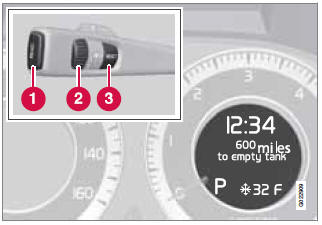
Information display and controls
1 - READ–press to acknowledge/confirm/ erase a message)
2 - Thumb wheel (used to scroll among the trip computer menus)
3 - RESET–resets certain functions
To scroll through trip computer information, move the thumb wheel up or down. Continue turning to return to the starting point.
See also:
Emergency Brake Assistance
EBA is designed to provide full brake effect
immediately in the event of sudden, hard braking.
The system is activated by the speed with
which the brake pedal is depressed.
When the EBA system i ...
Memory status
In phone mode, the memory status of the infotainment system's phone book and
the connected cell phone's phone book can be seen in Phone menu Phone book Memory
status. ...
The camera’s limitations
The camera is used by Collision Warning with
Auto-brake, Driver Alert Control (see
page 180), and Lane Departure Warning (see
page 183).
NOTE
• To help protect the camera in very hot
conditi ...
