Storing stations

To store a selected station under one of the station setting buttons 0 – 9 (2):
1. Set the desired station.
2. Press the button under which the station is
to be stored and keep it depressed. The
sound will be interrupted for several seconds
and STATION STORED is shown in
the display. The station is now stored.
You can store up to 10 stations each for AM, FM1 and FM2, i.e. a total of 30 stations.
Frequency ranges
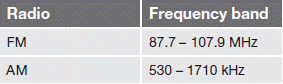
See also:
Sub-channels
Example of an HD Radio station with sub-channels
In many cases, a main HD Radio station (FM wavebands only) will also have sub-channels
offering additional types of programming or music.
In such ...
DSTC system
The Dynamic Stability and
Traction
Control system (DSTC) ...
Tire ratings
Speed ratings
The speed ratings in the table translate as follow:
Load ratings
See page 292 for an explanation of the load
rating on the sidewall of the tire. ...
