Symbols in the main instrument panel

Warning symbols
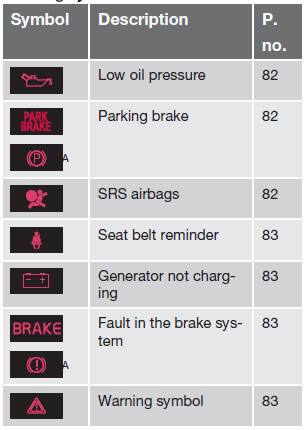
Indicator symbols
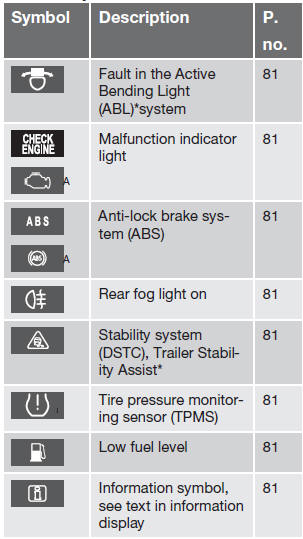
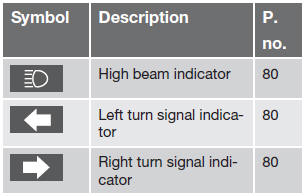
Other information symbols
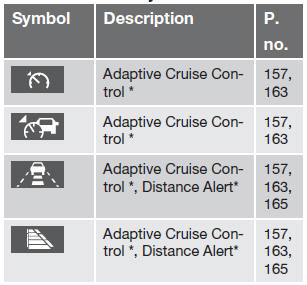
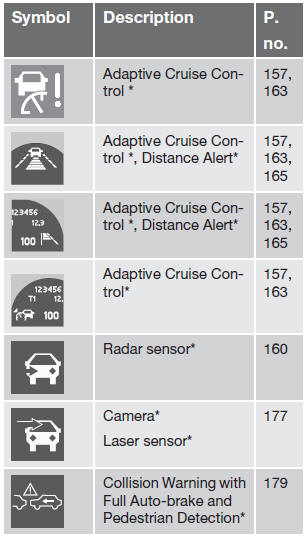
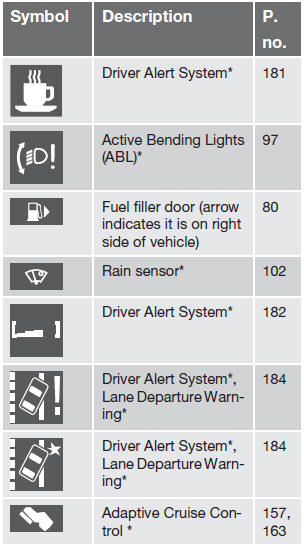
Information symbols in the center console display
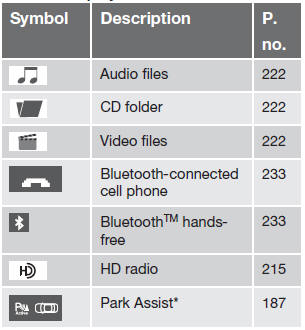
Information symbols in the ceiling console
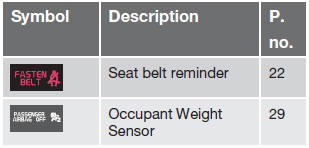
See also:
Introduction
The infotainment system's voice control feature1 enables the driver to voice-activate
certain functions in a Bluetooth-connected cell phone or the navigation system.
NOTE
The informati ...
Tire age
Tires degrade over time, even when they are not being used. It is recommended
that tires generally be replaced after 6 years of normal service. Heat caused by
hot climates, frequent high loading c ...
Brake system
The brake system is a hydraulic system consisting
of two separate brake circuits. If a problem
should occur in one of these circuits, it is
still possible to stop the vehicle with the other
br ...
