Station search

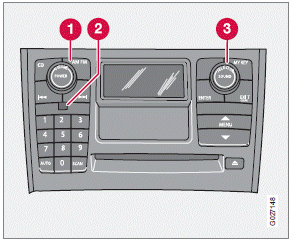
1. Choose radio mode AM/FM1/FM2 using
the SELECTOR control (3) or the AM/FM
button (1).
2. Press briefly on  to search
for the next strong station. The radio will
search for the next audible station and then
stop.
to search
for the next strong station. The radio will
search for the next audible station and then
stop.
3. Press one of the buttons again to start a
new search.
Manually search for a known frequency
1. Press and hold the  button
(or the corresponding buttons on the steering
wheel keypad). MAN will be shown in
the display. The radio will slowly scroll in
the desired direction and then increase
speed after a few seconds.
button
(or the corresponding buttons on the steering
wheel keypad). MAN will be shown in
the display. The radio will slowly scroll in
the desired direction and then increase
speed after a few seconds.
2. Release the button when the desired frequency
is displayed.
3. If you need to adjust the frequency, press
briefly on  .
.
The manual search function is available for five seconds after you last pressed the button.
See also:
Power moonroof
To operate the moonroof, turn the ignition key
to position I or II, or start the engine. The moonroof
can be operated in two ways:
A Tilt position
B Sliding moonroof
Tilt position
Open: With ...
Rear center head restraint
Rear center head restraint
The center head restraint should be adjusted
according to the passenger's height. The
restraint should be carefully adjusted to support
the occupant's head.
• Pull ...
Integrated booster cushion
Volvo's own integrated booster cushion has
been specially designed to help safeguard a
child seated in the rear seat. When using an
integrated booster cushion, the child must be
secured with the ...
