Steering wheel keypad

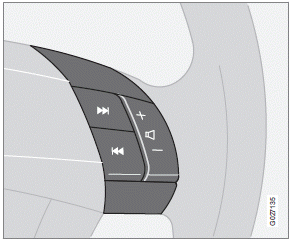
The four buttons on the steering wheel keypad can be used to control the audio system. The steering wheel keypad can be used to adjust volume, shift between preset stations and change CD tracks.
Х Press the  buttons briefly to
search for a radio station, or to go to the
next/previous track on a CD.
buttons briefly to
search for a radio station, or to go to the
next/previous track on a CD.
Х Press and hold down these buttons to
search within a track.
See also:
How BLIS functions in daylight anddarkness
Daylight
BLIS reacts to the shape of surrounding vehicles.
The system is designed to help detect
motor vehicles such as cars, trucks, buses,
motorcycles, etc.
Darkness
BLIS reacts to the headl ...
Safety
Safety is the key quality of any Volvo. Ever since the first Volvo was built
in 1927, the overriding priority has been to develop cars that help prevent
accidents and, if the accident does happen, ...
Unique functionsЧPCC*
1 - Information button 2 - Indicator lights
Pressing the information button provides certain information about the vehicle
with the help of the indicator lights. ...
