Reading lights and courtesy light

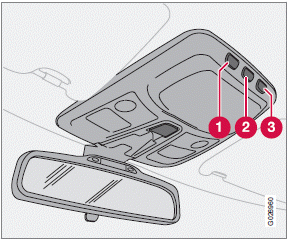
1 Driver's side front reading lamp
2 Courtesy lights
3 Passenger's side front reading lamp The
reading lights can be switched on or off by
pressing buttons 1 or 3. The courtesy lighting
(including footwell lighting) can be
turned on or off by pressing button 2. This
also activates the automatic function.
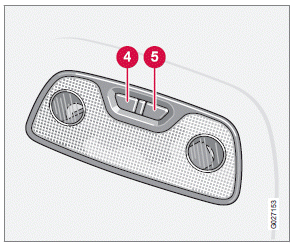
Rear reading lights
4 Driver's side rear reading light
5 Passenger's side rear reading light The
rear reading lights can be switched on and
off by pressing buttons (4) or (5).
Automatic function
The reading lights and courtesy lights will switch off automatically approximately 10 minutes after the engine has been turned off. The lights can be turned off sooner by pressing the respective buttons.
The courtesy lights come on automatically1 and remain on for approximately 30 seconds when:
Х The vehicle has been unlocked from the
outside with the remote key or key
Х If the engine has been switched off and the
ignition key has been turned to position 0
The courtesy lights will come on and remain on
for approximately 10 minutes when:
Х One of the doors is opened (assuming the
courtesy lighting has not previously been
switched off)
The courtesy lighting will go off when:
Х The engine is started
Х The vehicle is locked from the outside with
the remote key or key blade.
The automatic function can be disconnected by pressing button (2) for more than 3 seconds.
Briefly pressing the button again automatically reconnects the function.
The courtesy light timer periods can be changed. Contact a trained and qualified Volvo service technician.
See also:
Introduction
The HomeLink Wireless Control System provides
a convenient way to replace up to three
hand-held radio-frequency (RF) transmitters
used to activate devices such as gate operators,
garage door ...
Cargo compartment light
1. Carefully insert a screwdriver and pry out
the lens.
2. Pry out the bulb and replace it.
3. Press the lens back into place. ...
Limitations
Distance Alert uses the same radar sensor used by Adaptive Cruise Control and
the Collision Warning system. See page 160 for more information on the radar sensorТs
limitations.
NOTE
Strong ...
