Power windows

The power windows are controlled by buttons in the arm rests. The ignition switch must be ON1 (ignition key in position I, II or the engine running) for the electrically operated windows to function.
To lower: Press down the front edge of the button to the first detent ("stop").
To raise: Lightly pull up the front edge of the button to the first detent ("stop").
Auto up/down function (front doors only): Either front door window can be opened or closed automatically.
Auto down: Press the front part of the button as far down as possible and release it immediately.
To stop the window at any time, pull the button up.
Auto up: Pull the front part of the button up as far as possible and release it immediately. To stop the window at any time, press the button down.
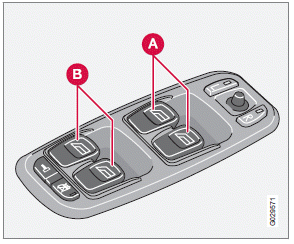
Power window controls
A Front windows
B Rear windows
NOTE
If a window is obstructed during auto-up, it
will automatically reverse direction and
return to its starting position. If a window is
repeatedly obstructed during auto-up operation,
an overload protection circuit breaker
will temporarily halt window function. The
window will return to normal function after a
brief cool-down period.
WARNING
Always remove the ignition key when the
vehicle is unattended.
Make sure that the windows are completely
unobstructed before they are operated.
Never leave children unattended in the vehicle.
NOTE
To reduce buffeting wind noise if the rear
windows are opened, also open the front
windows slightly.
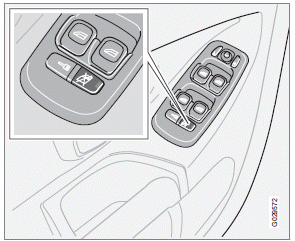
Lockout switch for rear windows
The power rear door windows can be disabled
by a switch located on the driver's door (see
illustration).
If the light in the switch is OFF: The rear door windows can be raised or lowered with the buttons on the rear door armrests or with the buttons on the driver's door armrest.
If the light in the switch is ON: The rear door windows can only be raised or lowered with the buttons on the driver's door armrest.
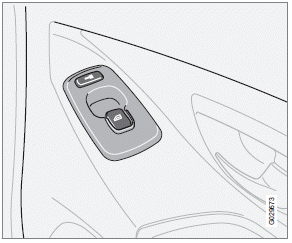
Power window on the front passenger's side
The control for the power window in the front passenger's seat operates that window only.
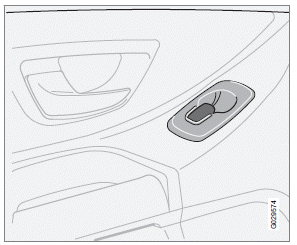
Power windows in the rear doors
The rear door windows can be operated with the control on each door and the switch on the driver's door. If the light in the switch for blocking power windows in the rear doors (located in the driver's door control panel) is on, the rear door windows can only be operated from the driver's door.
See also:
INFO—displaying additional information
In certain cases, more information may be available (about a radio station, song,
artist, etc.) than is currently displayed on the screen. Press the INFO button to
display all of the available i ...
Radio text
The text that is displayed about the song currently
playing can be changed. Use the AUTO
button to switch between Artist, Title, Composer,
or to switch radio text off, or use the
menu to display a ...
Vehicles equipped with Park Assist
Colored fields (4-one per sensor) indicate distance
If the vehicle is equipped with the optional Park
Assist system, the distance to an object will be
indicated more exactly and colored markers ...
