Top tether anchors

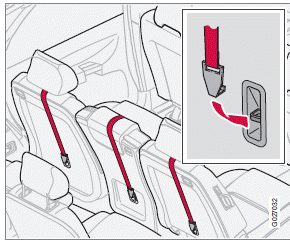
Top tether anchorage points
Your vehicle is equipped with child restraint top tether anchorages in all second row seat positions (second-row seats only in 7-seat models).
Using the top tether anchorages
Х Place the child restraint on the rear seat.
Х Route the top tether strap under the head
restraint and fasten its attachment to the
anchorage.
WARNING
Be sure to fasten the child tether attachment
correctly to the anchor. If it is not correctly
fastened, the child seat may not be properly
restrained in the event of a collision.
Х Firmly tension the top tether strap according to the child restraint manufacturer's instructions. Tension the top tether strap only after the lower anchor straps or the seat belt have been firmly tensioned.
For securing the child restraint to ISOFIX/ LATCH lower anchors,see page 48.
WARNING
Х Never route a top tether strap over the
top or around the head restraint. It
should always be routed under the head
restraint.
Х Child restraint anchorages are designed
to withstand only those loads imposed
by correctly fitted child restraints. Under
no circumstances are they to be used
for adult seat belts or harnesses. The
anchorages are not able to withstand
excessive forces on them in the event of
collision if full harness seat belts or adult
seat belts are installed to them. An adult
who uses a belt anchored in a child
restraint anchorage runs a great risk of
suffering severe injuries should a collision
occur.
Х Do not install rear speakers that require
the removal of the top tether anchors or
interfere with the proper use of the top
tether strap.
See also:
General functions
RADIO button for selecting the AM, FM1, FM2, Sirius1* or Sirius2* wavebands.
Number key buttons (0-9)
Navigate among the menu alternatives in the display by turning TUNE.
Confirm your selec ...
Rear control panel with headphone sockets
Headphones with an impedance of
16 Ц 32 ohm and sensitivity of 102 dB or higher
are recommended for best sound reproduction.
1 Volume control (right/left sides).
2 Scroll/search forward and ba ...
Driver support systems
MY CAR
Support systems
(MY CAR > Support systems)
The screen shows the current status (settings)
for the vehicle's driver support systems. ...
