Auxiliary sound level

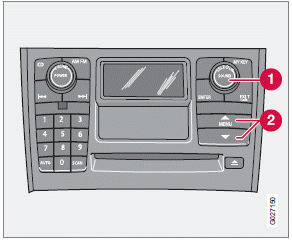
If the external sound source's volume is too high, the quality of the sound may be impaired.
This can be prevented by adjusting the external sound source's input volume.
1. While playing the radio or a CD, lower the
audio volume to about one-quarter.
2. Switch to AUX mode on the audio system.
3. Connect the headphone output from your
music player to the AUX input using a cable
with a stereo 3.5 mm miniplug at both
ends.
4. Set your music player's headphone volume
to three-quarters using the player's
volume controls.
5. Select AUX VOLUME in the menu and
press ENTER.
6. Adjust the volume with SELECTOR (1) or
with the up/down arrows (2) and press
ENTER.
7. If there is distortion, lower your music player's
headphone volume until the distortion
goes away.
Finally, exit the menu and adjust the audio volume to a comfortable level.
NOTE
This cannot be done with the steering wheel
keypad.
See also:
Custom Build Program
In addition to traditional optional features like a navigation system, power
moonroof and Sirius Satellite Radio, buyers who want to customize the C30 can do
so through Volvo's Custom Build progra ...
High/low beam headlights
Continuous high beams
1. Turn the ignition key to position II.
2. With the light switch in position ,
(see
page 67) pull the turn signal lever toward
the steering wheel to toggle between high
a ...
Accessory installation
• We strongly recommend that Volvo owners
install only genuine, Volvo-approved
accessories, and that accessory installations
be performed only by a trained and
qualified Volvo service technici ...
