Removing the cover to access the bulbs

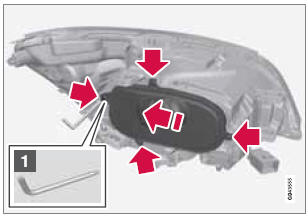
![]() NOTE
NOTE
Before starting to replace a bulb, see page 306.
1. Loosen the cover's four retaining screws with the tool (1) provided in the vehicle's tool kit (see page 290). The screws should not be removed completely.
CAUTION
Use the tool from the vehicle's tool kit to loosen the screws. A screwdriver or other sharp object could scratch the headlight.
2. Push the cover to the side.
Reinstall the cover in the reverse order.
See also:
Changing
WARNING
Connect and disconnect the positive and negative cables in the correct sequence.
Removal
Switch off the ignition, remove the remote key from the ignition slot and wait
at least 5 ...
Integrated booster cushion
Volvo's own integrated booster cushion has
been specially designed to help safeguard a
child seated in the rear seat. When using an
integrated booster cushion, the child must be
secured with the ...
Seat belt reminder
Seat belt reminder light in ceiling console
The seat belt reminder consists of an audible signal, an indicator light near
the rearview mirror and a symbol in the instrument panel that alert all o ...
