Searching for contacts

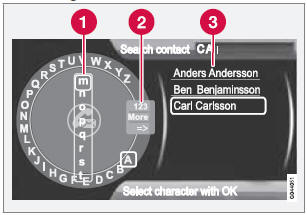
Searching for contacts using the text wheel
- List of characters
- Switch between character entry modes (see the following table)
- Phone book (list of contacts)
To search for or edit a contact in phone mode, go to Phone menu Phone book Search.
1. Turn TUNE to the desired letter and press OK/MENU to confirm. The number/letter keys on the center console can also be used.
2. Continue to the next letter, etc. The results of the search will be displayed in the phone book (3).
3. To switch from letter entry mode to the entry mode for numbers or special characters, or to go to the phone book, turn TUNE to one of the selections (see the explanation in the following table) in the list for switching character entry mode (2) and press OK/MENU.
Character entry modes
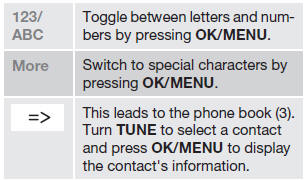
Press EXIT briefly to erase a single character. Press and hold EXIT to erase all of the characters that have been entered.
If a number button on the center console is pressed while the text wheel is displayed, a list of characters (1) will be displayed. Briefly press the button once to enter its first letter, twice to enter the second letter, etc. Continue to press the button to display other characters. Continue with the next character, etc.
To enter a number, press and hold the button.
See also:
Air distribution
The incoming air is distributed from a number of different vents in the passenger
compartment.
Air distribution is fully automatic in AUTO mode.
If desired, air distribution can be controlled ma ...
Reprogramming a Single HomeLinkButton
1. Press and hold the desired HomeLink button.
DO NOT release the button.
2. The indicator light will begin to flash after
20 seconds. Without releasing the Home-
Link button, proceed with “Pr ...
2011 Volvo C30 Review
I really enjoyed the 2011 Volvo C30. It's fun to drive, has an excellent
interior and it looks great after its recent redesign.
Now, if you're the sort of person who has to have a reason for every ...
