Operating DAC

Certain settings can be made from the menu system controlled from the center instrument panel.
The current system status can be checked on the trip computer’s display by using the buttons on the left steering wheel lever.
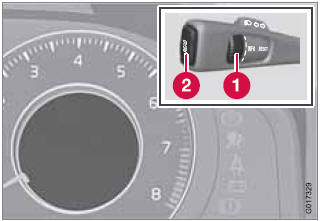
1 Thumb wheel. Turn this wheel until Driver
Alert is displayed. The second line shows
the alternatives Off, Driver Alert Standby
<40 mph (Driver Alert Standby <65 km/h), Unavailable or [-----], i.e., the
number
of bars.
2 READ button. Confirms and erases a message
in the display.
See also:
General functions
RADIO button for selecting the AM, FM1, FM2, Sirius1* or Sirius2* wavebands.
Number key buttons (0-9)
Navigate among the menu alternatives in the display by turning TUNE.
Confirm your selec ...
Equalizer
Sound levels for different frequencies can be adjusted separately using this
feature. To do so:
1. Press OK/MENU to access Audio settings and select Equalizer
2. Turn TUNE to select one of the fre ...
Radio text
This text provides information about the song that is currently playing. To turn
this feature on or off, press OK/MENU and scroll to Show radio text and press OK/MENU
to toggle between on or off. ...
