General functions

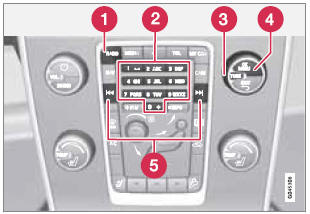
- RADIO button for selecting the AM, FM1, FM2, Sirius1* or Sirius2* wavebands.
- Number key buttons (0-9)
- Navigate among the menu alternatives in the display by turning TUNE.
- Confirm your selection or access the radio menus by pressing OK/MENU.
- Left/right arrow keys: Press and hold to go to the next/previous strong station, press briefly to tune to a preset station.
RADIO menu selections can be made from the center console or the steering wheel keypad. See page 244 for more information about the infotainment menu system.
See also:
Booster cushions
Securing a booster cushion
Position the child correctly on the booster cushion
Booster cushions are recommended for children
who have outgrown convertible seats.
1. Place the booster cushion i ...
Child Seats
Speaking of families, we installed some child-safety seats to see how they
fit. There are two sets of Latch anchors in back that are hard to locate, and
there are two top-tether anchors midway dow ...
Recirculation/air quality system
Recirculation
This function can be used to
shut out exhaust fumes,
smoke, etc., from the passenger
compartment. The air in
the passenger compartment
is then recirculated, i.e., no air
f ...
