Main instrument panel

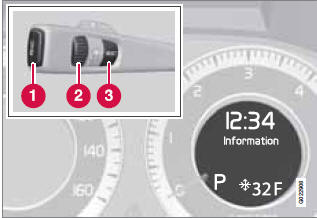
Information display and menu controls
1 READ Ц access to the list of messages and message confirmation.
2 Thumbwheel Ц browse among menus and options in the list of functions.
3 RESET Ц reset the active function. Used in certain cases to select/activate a function, see the explanation under each respective function.
The menus shown on the information displays in the instrument panel are controlled with the left lever. The menus shown depend on ignition mode. Press READ to erase a message and return to the menus.
Menu overview
Driving distance on current fuel reserve
Average
Instantaneous
Average speed
Current speed in mph (Canadian models only)
Engine oil level
Calibrate tire pressure
See also:
Driving through water
Х The vehicle can be driven through water up
to a depth of approximately 10 in. (25 cm),
at a maximum speed of 6 mph (10 km/h).
Х Take particular care when driving through
flowing water.
Х Cle ...
Volvo's recommendations
Why does Volvo believe that no child should sit
in the front seat of a car? It's quite simple really.
A front airbag is a very powerful device
designed, by law, to help protect an adult.
Becau ...
How HD broadcasting works
HD Radio works similarly to conventional radio
and broadcasts of this type are available in
many areas of the United States. However,
there are a few key differences:
Х Instead of transmitting ...
