Adding a new contact

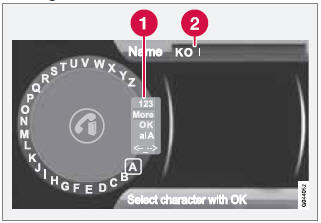
Enter the name of a new contact
1 Switch between character entry modes
(see the following table)
2 Character entry field
New contacts can be added in phone mode in
Phone menu
 Phone book
Phone book
 New
contact.
New
contact.
1. When Name is highlighted, press OK/ MENU to go to the character entry mode (see the illustration).
2. Turn TUNE to the desired letter and press OK/MENU to confirm. The number/letter keys on the center console can also be used.
3. Continue to the next letter, etc. The name entered will be displayed in the character entry field (2).
4. To switch from letter entry mode to the entry mode for numbers or special characters, or to toggle between upper and lower case letters, etc., turn TUNE to one of the selections (see the explanation in the following table) in the list (1) and press OK/ MENU.
When you have finished entering the name, select OK in the list in the display (1) and press OK/MENU. Continue by entering the phone number in the same way.
When you have entered the phone number, press OK/MENU and select a tag for the number (Mobile phone, Home, Work or General). Press OK/MENU to confirm.
When all of the contact's information has been entered, select Save contact in the menu to save.
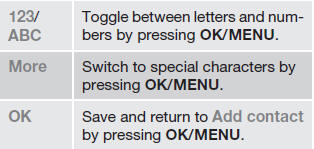
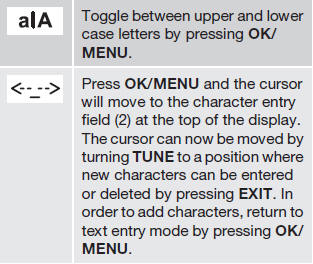
See also:
The laser sensor
The upper decal describes the laser beam's
classification and contains the following text:
Invisible Laser radiation – Do not view directly
with optical instruments (magnifiers) – Class
1M la ...
Activating/deactivating TPMS (Canadian models only)
1. Switch off the engine.
2. Put the ignition in mode I or II (see page
82 for additional information).
3. Press the MY CAR key in the center console
control panel and select Settings
Car se ...
Cargo compartment light
1. Carefully insert a screwdriver and pry out
the lens.
2. Pry out the bulb and replace it.
3. Press the lens back into place. ...
