Guiding lines

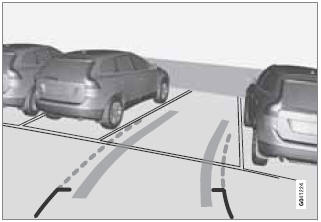
The lines on the screen are projected as if they were a path on the ground behind the vehicle and are affected by the way in which the steering wheel is turned. This enables the driver to see path the vehicle will take, even if he/she turns the steering wheel while backing up.
NOTE
When backing up with a trailer, the guiding
lines show the path that the vehicle will
take, not the trailer.
WARNING
Keep in mind that the image on the screen
only shows the area behind the vehicle. The
driver must always watch for people, animals,
other vehicles, etc., near the sides of
the vehicle when turning while backing up.
See also:
Whiplash Protection System (WHIPS) – front seats only
The Whiplash Protection System (WHIPS) consists
of specially designed hinges and brackets
on the front seat backrests designed to help
absorb some of the energy generated in a collision
from the ...
Calling a contact
The dialogue below enables you to call the predefined
contacts in your cell phone. See the
phone's user's guide if necessary.
The user initiates the dialogue by saying:
Phone > call contact
...
All Wheel Drive
All Wheel Drive (AWD) – general
information
Your Volvo can be equipped with an electronically
controlled All Wheel Drive system, which
means that power is distributed automatically
between the fr ...
