Selecting a magnetic zone

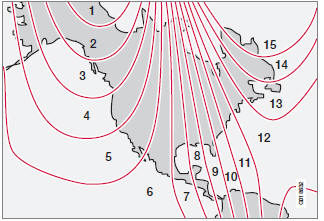
Magnetic zones.
The earth is divided into 15 magnetic zones.
The correct zone must be selected for the compass to work correctly.
1. Put the ignition in mode II.
2. Using a pen or similar object, press and hold the button on the rear side of mirror for at least 3 seconds. The number for the current area will be shown.
3. Press the button repeatedly until the number for the required geographic area (1 – 15) is shown.
4. The display will revert to showing the compass direction after several seconds.
See also:
Security
The Volvo S80 is fitted as standard with a wide range of features designed to
protect occupants from burglary, theft and assault. An electronic immobiliser
makes it impossible to start the car wit ...
Glove compartment
The owner's manual and maps can be kept
here. There are also holders for pens and fuel
cards. The glove compartment can be locked
manually with the key blade, see page 67. ...
Under the Hood
Both front- and all-wheel-drive 2.5T models hold a 208-horsepower,
turbocharged 2.5-liter inline-five-cylinder that produces 236 pounds-feet of
torque and works with a five-speed-automatic transmi ...
