Lighting panel

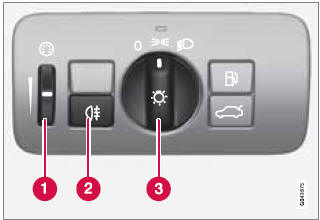
Overview, light switches
1 Thumb wheel for adjusting display and
instrument lighting
2 Rear fog light
3 Headlights/parking lights
Instrument lighting
Illumination of the display and instrument lights will vary, depending on ignition mode.
The display lighting is automatically subdued in darkness and the sensitivity is set with the thumb wheel.
The intensity of the instrument lighting is adjusted with the thumb wheel.
See also:
All Wheel Drive – AWD
Your Volvo can be equipped with permanent
All Wheel Drive, which means that power is
distributed automatically between the front
and rear wheels. Under normal driving conditions,
most of the ...
MY KEY – programming a shortcut
Use the MY KEY button to program a favorite
function from the menu, such as RANDOM,
etc.
1. Use the MENU buttons to scroll among the
functions.
2. Select the desired function from the menu
by ...
USB
USB connector in glove compartment
If you connect an iPod
, MP3 player or a USB
flash drive to the optional USB connector, this
device can be controlled using the vehicle's
audio controls ...
