Label information

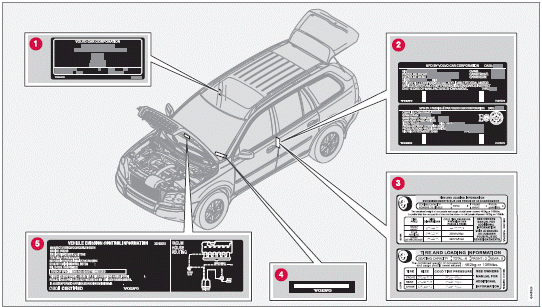
1 Model plate: includes e.g., Vehicle Identification Number (VIN), codes for color and upholstery, etc. The model plate is located on the rear side of the B-pillar (the pillar between the front and rear passenger doors) and the rear passenger's door must be open in order to see it.
2 Federal Motor Vehicle Safety Standards (FMVSS) specifications (USA) and Ministry of Transport (CMVSS) standards (Canada): Your Volvo is designed to meet all applicable safety standards, as evidenced by the certification label on the driver's side B-pillar (the structural member at the side of the vehicle, at the rear of the driver's door opening). For further information regarding these regulations, please consult your Volvo retailer.
3 Tire inflation pressures: This label indicates the correct inflation pressures for the tires that were on the vehicle when it left the factory. Canadian models have the upper decal; U.S. models have the lower one.
4 Vehicle Identification Number (VIN): The VIN plate is located on the top left surface of the dashboard. The VIN is also stamped on the right hand door pillar.
5 Vehicle Emission Control Information: Your Volvo is designed to meet all applicable emission standards, as evidenced by the certification label on the underside of the hood. For further information regarding these regulations, please consult your Volvo retailer
See also:
Occupant safety
Safety is Volvo's cornerstone. Our concern dates back to 1927 when the first
Volvo rolled off the production line. Three-point seat belts (a Volvo invention),
safety cages, and energyabsorbing ...
Quality and Equipment
A passion for high quality lies at the heart of the Volvo brand. This is
inherent not only in the build quality that reflects the ruggedness, durability
and reliability for which Volvo is renowned ...
Refrigerator
The refrigerator is located under the cover in
the front seat center armrest. Use the button
(see the inset illustration) to adjust the level of
cooling.
The refrigerator functions when the en ...
