Replacing fuses

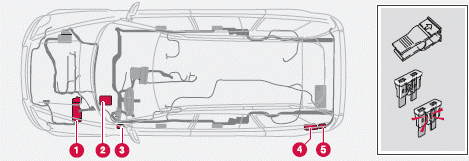
1 Relays/fuse box in the engine compartment
2 Fuse box in the passenger compartment,
behind the plastic cover
3 Fuse box in the passenger compartment,
on the edge of the dashboard
4 Fuse box in the cargo compartment
5 Fuse box in the cargo compartment1.
5 Additional fuses in cargo compartment
(XC90 Executive)
If an electrical component fails to function, it is possible that a fuse has blown.
The fuse boxes are located in four different places, see the illustration above.
A label on the inside of each cover indicates the amperage and the electrical components that are connected to each fuse.
The easiest way to see if a fuse is blown is to remove it. Pull the fuse straight out. If a fuse is difficult to remove, you will find a special fuse removal tool (and several extra fuses) in the passenger compartment fuse box on the driver's end of dashboard. From the side, examine the curved metal wire (see the illustration) to see if it is broken. If so, put in a new fuse of the same color and amperage (written on the fuse). Spare fuses are stored in the fuse box in the engine compartment and the passenger compartment. If fuses burn out repeatedly, have the electrical system inspected by a trained and qualified Volvo service technician.
WARNING
Never use metal objects or fuses with higher
amperage than those stated on the following
pages. Doing so could seriously damage
or overload the vehicle's electrical system.
See also:
Arming the alarm
- Press the Lock button on the remote key.
One long flash of the turn signals will confirm
that the alarm is armed.
Alarm confirmation settings can be changed in
MY CAR, under Car settings
...
How BLIS functions in daylight anddarkness
Daylight
BLIS reacts to the shape of surrounding vehicles.
The system is designed to help detect
motor vehicles such as cars, trucks, buses,
motorcycles, etc.
Darkness
BLIS reacts to the headl ...
Main AM menu
AM menu
Show presets
Scan
Audio settings
Sound stage
Equalizer
Volume compensation
Reset all audio settings ...
