Parking brake

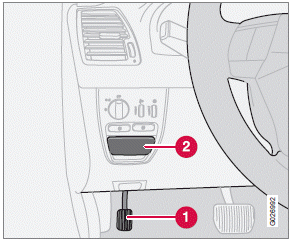
1 Parking brake pedal
2 Handle for releasing the parking brake
The parking brake pedal is located under the dashboard, to the left of the brake pedal.
NOTE
The indicator light will light up even if the
parking brake has only been partiallyapplied.
When applying the parking brake
1. Press firmly on the brake pedal.
2. Press down pedal (1) firmly to its full extent.
3. Release the brake pedal and ensure that
the vehicle is at a standstill.
4. If the vehicle rolls, the parking brake pedal
must be pushed down more firmly.
5. When parking a vehicle always put the gear
selector in P.
Parking on a hill
• If the vehicle is pointing uphill, turn the front
wheels so that they point away from the
curb.
• If the vehicle is pointing downhill, turn the
front wheels so that they point toward the
curb.
Releasing the parking brake
1. Press firmly on the brake pedal.
2. Pull handle (2).
NOTE
If you inadvertently pull the plastic cover, it
can be pressed back into place.
WARNING
Press down the parking brake pedal firmly
to its full extent.
See also:
Ice and snow
Always keep the air intake grille at the base of
the windshield free of snow. ...
Tailgate wiper blade
To change a tailgate wiper blade:
1. Pull the wiper arm rearward, away from the
tailgate window.
2. Pull out the wiper blade as shown in the
illustration.
3. Press the new wiper blade into pl ...
Audible signal
The Park Assist system uses an intermittent
tone that pulses faster as you come close to an
object, and becomes constant when you are
within approximately 1 ft (30 cm) of an object
in front of ...
