Storage compartment in the centerconsole

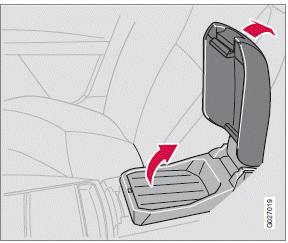
To open the lid on the storage compartment, press the lower edge of the opening latch (see illustration above). This lid can be folded back to form a small table area for rear seat passengers.
Lift the tray under the lid to expose the deep storage bin with slots for CD storage.
Cup holders for the front seats
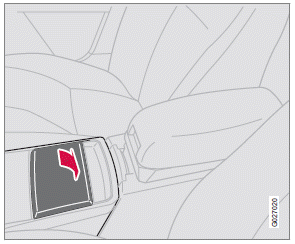
Two cup holders are provided for the front seat occupants. Press lightly on the rear edge of the cover to open it.
Ashtray (accessory)
An ashtray insert is available from your Volvo retailer. This insert slides into either of the cup holders.
Pen holder
There is a pen holder in the center console, in front of the gear selector.
Storage compartment in rear side of the center console
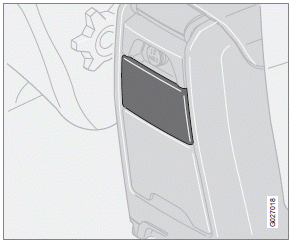
Grasp the upper edge of cover and pull to open this compartment.
Ashtray (accessory)
An ashtray insert is available from your Volvo retailer.
Cup holders for the rear seats
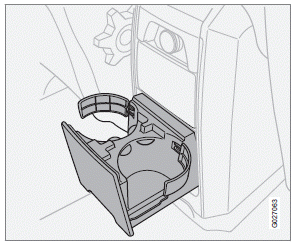
• Grasp the lower edge of the panel to pull
out the cup holders in the rear side of the
center console.
• The cup holder insert can be removed to
provide space for a large plastic bottle. Pull
the insert straight up to remove it. Press
down to reinsert it.
Glove compartment
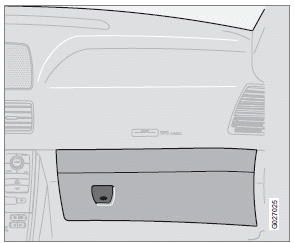
The glove compartment can be used to store things such as the owner's manual, maps, pens, etc.
Coat hanger
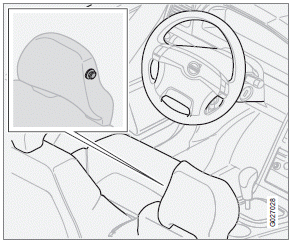
The jacket hanger is located on the inboard side of the front passenger's seat head restraint. It is only intended for hanging light garments.
Storage space between rear seats
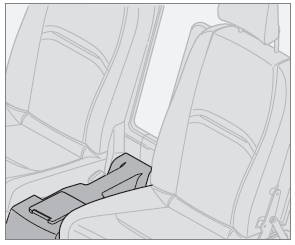
This storage space provides compartments for pens or other small items.
Rear side storage compartments and cup holders (seven-seat models)
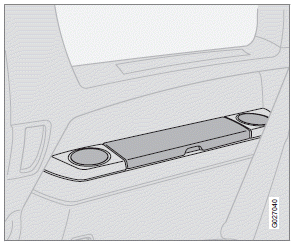
Lift the lid to access the storage compartment.
See also:
Check coolant level
The cooling system must be filled with coolant
and not leak to operate at maximum efficiency.
Check the coolant level regularly. The level
should be between the MAX and MIN marks
on the expansio ...
Speed rati
The speed ratings in the table translate as follow:
Speed ratings
M
81 mph (130 km/h)
Q
100 mph (160 km/h)
T
118 mph (190 km/h)
H
130 mph (210 km/h)
...
Introduction
The vehicle's media player is equipped with
Bluetooth® and can play streaming audio files
from a Bluetooth® device such as a cell phone
or personal digital assistant (PDA). Navigation
and cont ...
