Child restraint systems

Child restraints
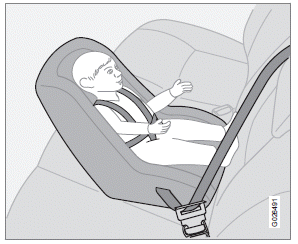
Infant seat
There are three main types of child restraint systems: infant seats, convertible seats, and booster cushions. They are classified according to the child's age and size.
The following section provides general information on securing a child restraint using a three-point seat belt. Refer to page 48 and page 50 for information on securing a child restraint using ISOFIX/LATCH lower anchors and/or top tether anchorages.
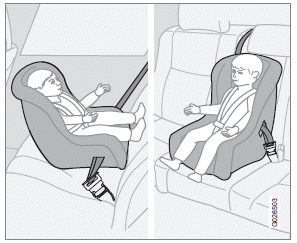
Convertible seat
WARNING
A child seat should never be used in the
front passenger seat of any vehicle with a
front passenger airbag Ц not even if the
PASSENGER AIRBAG OFF symbol near
the rear-view mirror is illuminated (on vehicles
equipped with Occupant Weight Sensor).
If the severity of an accident were to
cause the airbag to inflate, this could lead to
serious injury or death to a child seated in
this position.
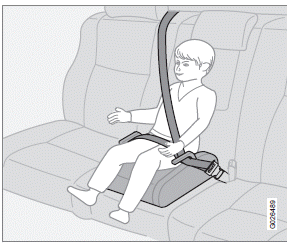
Booster cushion
WARNING
Always refer to the child restraint manufacturer's
instructions for detailed information
on securing the restraint.
WARNING
Х When not in use, keep the child restraint
system secured or remove it from the
passenger compartment to help prevent
it from injuring passengers in the
event of a sudden stop or collision.
Х A small child's head represents a considerable
part of its total weight and its
neck is still very weak. Volvo recommends
that children up to age 4 travel,
properly restrained, facing rearward. In
addition, Volvo recommends that children
should ride rearward facing, properly
restrained, as long as possible.
See also:
Random
This function plays the tracks in random order
(shuffle). The random tracks/sound files can be
scrolled through in the normal way. To listen to
tracks in random order:
1. Press OK/MENU,
2. Tur ...
Introduction
The menu system provides
access to menus for operating many of the vehicle's functions, such as setting the
clock, door mirrors, locks, etc.
Navigating in the menus is done using the buttons ...
Operating
Operating the power windows
1 Manual up/down
2 Auto up/down.
All power windows can be operated using the
control panel in the driver's door. The control
panels in the other doors only operate ...
