Headlight housing


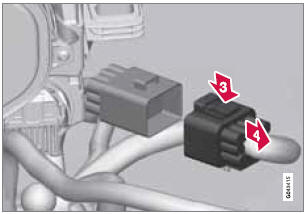
The entire headlight housing must be lifted out when replacing all front bulbs.
CAUTION
Never touch the glass of bulbs with your fingers. Grease and oils from your fingers vaporize in the heat and will leave a deposit on the reflector, which will damage it.
![]() NOTE
NOTE
- Always switch off the ignition before starting to replace a bulb.
- The optional Active Bending Light bulbs contain trace amounts of mercury. These bulbs should always be disposed of by a trained and qualified Volvo service technician.
Removing the headlight housing
1. Switch off the ignition by briefly pressing the START/STOP ENGINE button.
2. Remove the remote key from the ignition slot.
3. (Upper illustration under "Headlight housing")
1 - Withdraw the headlight housing's locking pins.
2 - Remove the headlight housing by alternatively pulling the front and rear edges until it can be lifted out.
CAUTION
When disconnecting the connector, pull on the connector itself and not on the wiring.
4. (Lower illustration under "Headlight housing")
3 - Unplug the wiring connector by holding down the clip with your thumb.
4 - Pull out the connector with the other hand.
5. Lift out the housing and place it on a soft surface to avoid scratching the lens.
6. Replace the defective bulb(s).
Reinserting the headlight housing
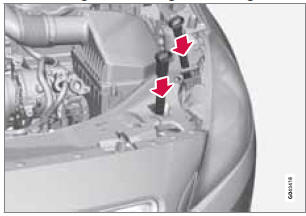
1. Plug in the connector until it clicks into place.
2. Reinstall the headlight housing and locking pins. The short locking pin should be closest to the grille. Check that they are correctly inserted. The headlight housing must be properly inserted and secured in place before the lighting is switched on or the remote key is inserted into the ignition slot.
3. Check that the lights function properly.
See also:
Automatic standby mode
Adaptive cruise control is linked to other systems
such as the stability and traction control
system (DSTC). If this system is not functioning
properly, adaptive cruise control is automatically ...
Introduction
Display when the radio is receiving an HD Radio broadcast
NOTE
HD radio volume may fade in and out at
times due to coverage limitations.
HD radio is a brand name registered by the
Ibiquity di ...
Power brakes function only when the engine is running
The power brakes utilize vacuum pressure which is only created when the engine
is running. Never let the vehicle roll to a stop with the engine switched off.
If the power brakes are not working, co ...
