Adding a new contact

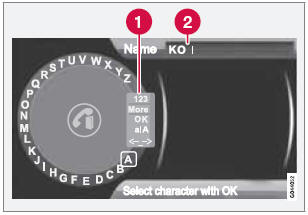
Enter the name of a new contact
- Switch between character entry modes (see the following table)
- Character entry field
New contacts can be added in phone mode in Phone menu Phone book New contact.
1. When Name is highlighted, press OK/ MENU to go to the character entry mode (see the illustration).
2. Turn TUNE to the desired letter and press OK/MENU to confirm. The number/letter keys on the center console can also be used.
3. Continue to the next letter, etc. The name entered will be displayed in the character entry field (2).
4. To switch from letter entry mode to the entry mode for numbers or special characters, or to toggle between upper and lower case letters, etc., turn TUNE to one of the selections (see the explanation in the following table) in the list (1) and press OK/ MENU.
When you have finished entering the name, select OK in the list in the display (1) and press OK/MENU. Continue by entering the phone number in the same way.
When you have entered the phone number, press OK/MENU and select a tag for the number (Mobile phone, Home, Work or General). Press OK/MENU to confirm.
When all of the contact's information has been entered, select Save contact in the menu to save.
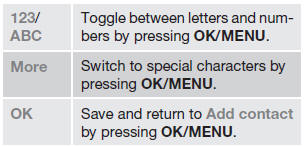
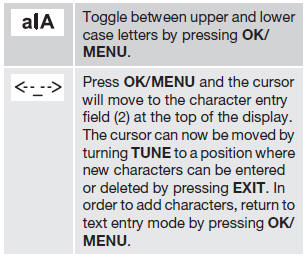
See also:
Replacing bulbs
When replacing bulbs, keep the following
points in mind:
• Never touch the glass of bulbs with your
fingers. Grease and oils from your fingers
vaporize in the heat and will leave a deposit
on t ...
Exterior
Volvo XC60 has a characteristic XC design language, with a blend of
passenger- and coupe-like car shapes - including a touch of well-known Volvo
design elements. The formula-drive stance, with big ...
Speed dial
Speed dial numbers can be added in phone
mode in Phone menu
Phone book
Speed dial.
To use speed dial to make a call in phone
mode, press a button on the center console
keypad followed b ...
