Bluetooth® functions in the center console control panel

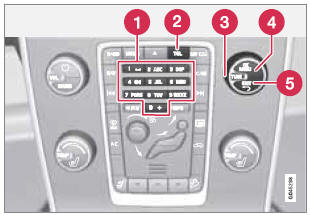
- Character keys containing letters and numbers for dialing numbers, adding phone book entries, etc.
- TEL: Press this button to activate/deactivate the Bluetooth function.
- TUNE: Turn to navigate among the menu alternatives in the display.
- OK/MENU: Press to answer an incoming call, confirm your selection or access the phone menus. Incoming calls can also be answered by pressing the thumb wheel on the steering wheel keypad.
- EXIT: Press to end or reject calls, erase characters that have been entered, end an ongoing function. This function is also available on the steering wheel keypad.
See also:
Advanced Sirius settings
This menu function enables you to make settings
on certain Sirius satellite radio functions.
To access this menu:
1. Press OK/MENU.
2. Scroll to the Advanced settings menu
and press OK/MENU.
W ...
Unlocking
1. Insert the remote key into the ignition slot
as far as possible.
2. Press the START/STOP ENGINE button.
> A sound will be audible when the lock
releases.
Vehicles with keyless drive*
A r ...
Activating/deactivating
The control panel is activated by pressing
MODE when the audio system is switched on.
It is switched off automatically when the audio
system is switched off or by a long press on
MODE. ...
