Overview

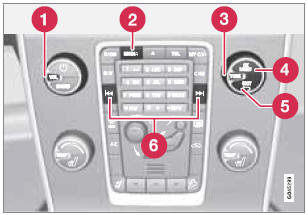
Center console control panel
- VOL: Volume control
- MEDIA button
- TUNE: Turn to navigate among menu alternatives and folders shown in the display.
- OK/MENU: Press to confirm your selection or access the menus.
- EXIT: Press to go back in the menu structure or cancel a function.
- Left/right arrow keys: Short press: change tracks. Long press: fast forward/reverse within a track. The arrow keys on the steering wheel keypad can be used in the same way.
MEDIA menu selections can be made from the center console or the steering wheel keypad.
See page 244 for more information about the infotainment menu system.
See also:
Fuel filler door
Press the button on the light switch panel (see
the illustration on page 268) when the vehicle
is at a standstill to unlock the fuel filler door.
Please note that the fuel filler door will remain ...
Station search
1. Choose radio mode AM/FM1/FM2 using
the SELECTOR control (3) or the AM/FM
button (1).
2. Press briefly on to search
for the next strong station. The radio will
search for the next audible st ...
Temporarily disengaging the cruisecontrol
1. Press 0 to temporarily disengage cruise
control.
> CRUISE will be displayed in the information
window in the instrument panel.
2. Depress the brake pedal.
Pressing "resume" cause ...
