General functions

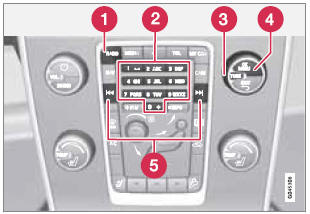
- RADIO button for selecting the AM, FM1, FM2, Sirius1* or Sirius2* wavebands.
- Number key buttons (0-9)
- Navigate among the menu alternatives in the display by turning TUNE.
- Confirm your selection or access the radio menus by pressing OK/MENU.
- Left/right arrow keys: Press and hold to go to the next/previous strong station, press briefly to tune to a preset station.
RADIO menu selections can be made from the center console or the steering wheel keypad. See page 244 for more information about the infotainment menu system.
See also:
Folding down the rear seat backrests
The rear seat backrests can be folded down for additional loading space, see
page 92. ...
Voice control support features
• Tutorial: A feature that helps acquaint you
with the system and the procedure for giving
commands.
• Training: A feature that enables the voice
control system to become familiar with
your v ...
Location of the keyless drive antennas
The keyless drive system has a number of antennas located at various points in
the vehicle.
1 - On the inside center of the rear bumper
2 - Left rear door handle
3 - Center of the parcel shelf, ...
