General information

The infotainment system displays information in four different views. The highest (most general) level is called the main view and is common to all system modes (RADIO, MEDIA, TEL). Each mode has three different basic views:
- Normal view: the default view for that particular mode
- Quick scroll view: the view displayed when TUNE is turned, which allows you to e.g., change tracks on a CD, change radio stations, etc.
- Menu view: a view for navigating and making selections in the mode's menu system.
The views in the different modes vary depending on the mode selected, the vehicle's equipment, current settings, etc.
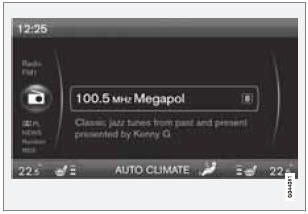
Example of RADIO mode's normal view
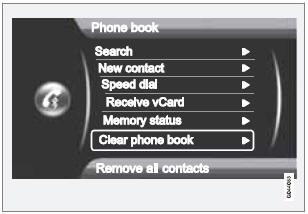
Example of Bluetooth hands-free mode's menu view
See also:
Overhead courtesy lighting
The passenger compartment lighting is
switched on and off automatically when button
(3) is in the neutral position.
The lighting comes on and remains on for
30 seconds if:
• the vehicle is unl ...
Seat belt maintenance
Check periodically that the seat belts are in
good condition. Use water and a mild detergent
for cleaning. Check seat belt mechanism
function as follows: attach the seat belt and pull
rapidly ...
Tailgate wiper blade
To change a tailgate wiper blade:
1. Pull the wiper arm rearward, away from the
tailgate window.
2. Pull out the wiper blade as shown in the
illustration.
3. Press the new wiper blade into pl ...
