Messages


When a warning, information or indicator symbol comes on, a corresponding message appears on the information display. An error message is stored in a memory list until the fault is rectified.
Press READ to acknowledge and scroll among the messages.
![]() NOTE
NOTE
If a warning message appears while you are using the trip computer, the message must be read and confirmed by pressing READ before the previous activity can be resumed.
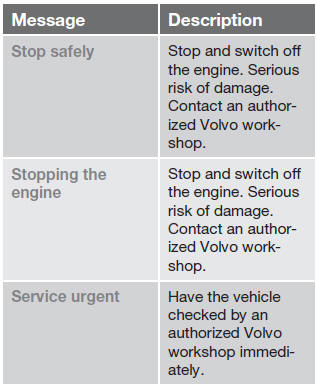
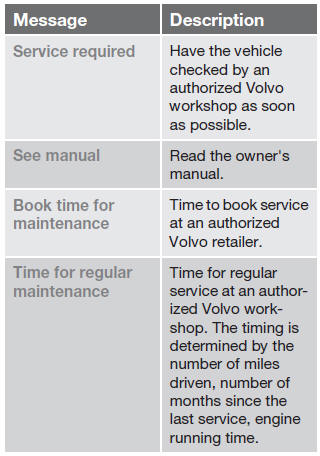
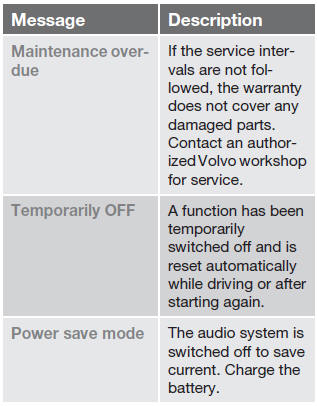
See also:
Roof loads
Using load carriers
Load carriers are available as Volvo accessories. Observe the following points
when in use:
To avoid damaging your vehicle and to achieve maximum safety when driving,
we ...
When does BLIS function
The system functions when your vehicle is
moving at speeds above 6 mph (10 km/h).
When you pass another vehicle:
The system reacts when you pass another
vehicle at a speed of up to 6 mph (10 km/ ...
Reverse ®)
The vehicle must be stationary when position
R is selected. ...
