Windshield wipers/washers


Windshield wipers and washers
1 - Rain sensor* on/off
2 - Thumb wheel sensitivity/frequency
CAUTION
- Use ample washer fluid when washing the windshield. The windshield should be thoroughly wet when the wipers are in operation.
- Before using the wipers, ice and snow should be removed from the windshield/ rear window. Be sure the wiper blades are not frozen in place.
Windshield wipers off
 Move the lever to position
0 to switch off the windshield wipers.
Move the lever to position
0 to switch off the windshield wipers.
Single sweep
 Move the lever upward
from position 0 to sweep the windshield one stroke at a time for as long as the
lever is held up.
Move the lever upward
from position 0 to sweep the windshield one stroke at a time for as long as the
lever is held up.
Intermittent wiping
 With the lever in this
position, you can set the wiper interval by twisting the thumb wheel upward to increase
wiper speed or downward to decrease the speed.
With the lever in this
position, you can set the wiper interval by twisting the thumb wheel upward to increase
wiper speed or downward to decrease the speed.
Continuous wiping
 The wipers operate at
normal speed.
The wipers operate at
normal speed.
 The wipers operate at
high speed.
The wipers operate at
high speed.
Windshield wiper service position
The windshield wipers must be in the service position before the wiper blades can be cleaned or replaced. See page 313 for additional information.
Rain sensor*
The rain sensor automatically regulates wiper speed according to the amount of water on the windshield. The sensitivity of the rain sensor can be adjusted moving the thumb wheel up (the wipers will sweep the windshield more frequently) or down (the wipers will sweep the windshield less frequently).
![]() NOTE
NOTE
The wipers will make an extra sweep each time the thumb wheel is adjusted upward.
When the rain sensor is activated, the symbol
 will illuminate in the instrument panel.
Activating and setting the sensitivity When activating the rain sensor, the vehicle
must be running or in ignition mode II and the windshield wiper lever must be in
position 0 or in the single sweep position.
will illuminate in the instrument panel.
Activating and setting the sensitivity When activating the rain sensor, the vehicle
must be running or in ignition mode II and the windshield wiper lever must be in
position 0 or in the single sweep position.
Activate the rain sensor by pressing the button
 . The windshield wipers will make one
sweep.
. The windshield wipers will make one
sweep.
Press the lever up for the wipers to make an extra sweep. The rain sensor returns to active mode when the stalk is released back to position 0.
Deactivating
Deactivate the rain sensor by pressing the button
 or press the lever down to another
wiper position.
or press the lever down to another
wiper position.
The rain sensor is automatically deactivated when the key is removed from the ignition slot or five minutes after the ignition has been switched off.
CAUTION
The rain sensor should be deactivated when washing the car in an automatic car wash, etc. If the rain sensor function is left on, the wipers will start inadvertently in the car wash and could be damaged.
Windshield washing
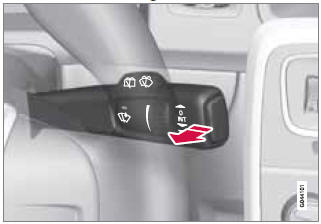
Washing function
Move the lever toward the steering wheel to start the windshield and headlight washers. After the lever is released the wipers make several extra sweeps.
Heated washer nozzles*
The washer nozzles are heated automatically in cold weather to help prevent the washer fluid from freezing.
High-pressure headlight washing*
High-pressure headlight washing consumes a large quantity of washer fluid. To save fluid, the headlights are washed using two alternatives:
- Low/high beam headlights on. The headlights will be washed the first time the windshield is washed. Thereafter, the headlights will only be washed once for every five times the windshield is washed within a 10-minute period.
- Parking lights on. Optional Active Bending Lights will be washed once for every five times the windshield is washed. Normal halogen headlights will not be washed.
CAUTION
Use ample washer fluid when washing the windshield. The windshield should be thoroughly wet when the wipers are in operation.
See also:
Reprogramming a Single HomeLink Button
To program a device to HomeLink using a
HomeLink button previously trained, follow
these steps:
1. Press and hold the desired HomeLink button.
DO NOT release the button.
2. The indicator light ...
Skip options
This function is used to remove a channel from
the list of available channels.
Skipping a channel
1. Press OK/MENU.
2. Scroll to the Advanced settings menu.
3. Press OK/MENU to enter the Skip
...
Electric parking brake
An electric parking brake has the same function
as a manual parking brake.
NOTE
• A faint sound from the parking brake's
electric motor can be heard when the
parking brake is being applied. Th ...
