Seat with memory function

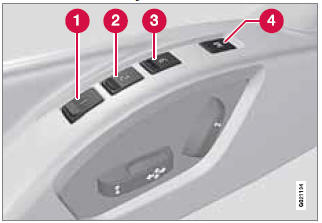
1 - Stored seat position
2 - Stored seat position
3 - Stored seat position
4 - Memory button
Programming the memory
Three different seating and door mirror positions can be stored in the driver seat's memory.
The following example explains how button (1) can be programmed. Buttons (2) and (3) are programmed in the same way.
To program (store) a seat position and door mirror position in button (1):
1. Move the seat (and door mirrors) to the desired position using the seat and mirror adjustment controls.
2. Press and hold down the memory button (4).
3. With the memory button depressed, press button (1) briefly to store the current position for the seat/mirrors.
To move the seat and mirrors to the position that they were in when a button was programmed:
Press and hold down button (1) until the seat and mirrors stop moving.
![]() NOTE
NOTE
As a safety precaution, the seat will stop automatically if the button is released before the seat has reached the preset position.
See also:
Connecting external devices
Sockets for auxiliary devices in the storage compartment between
the front seats
An auxiliary device, such as an iPod or MP3 player can be connected to the audio
system via one of the sockets i ...
Collision Warning
The radar sensor and the camera work
together to detect a pedestrian, stationary
vehicles and vehicles that are moving in the
same direction as your vehicle. If there is a risk
of collision wi ...
Convertible seats
Securing a convertible seat with a seat
belt
Do not place the convertible seat in the front passenger's seat
NOTE
Refer to pages 47 and 48 for information
on securing a child restraint using ...
