Setting the clock in MY CAR

In addition to setting the clock manually as described above, it can also be set in the MY CAR menu system. See page 133 for additional information about these menus.
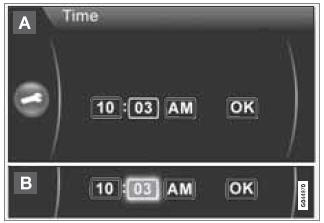
1. Go to Settings - System options - Time.
2. The hour box will be selected. Press OK to activate this box.
3. Turn TUNE to set the correct hour and press OK to confirm the setting and deactivate this box.
4. Turn TUNE to select the minute box (A) and press OK to activate this box (B).
5. Turn TUNE to set the correct minute and press OK to confirm the setting and deactivate this box.
6. Turn TUNE to select OK and press OK to complete the procedure.
Use the menu selection Settings - System options - Time format to display the time in the 24-hour format or the 12-hour format (AM/ PM).
See also:
Environment
Volvo and the environment
Volvo is committed to the well being of its customers.
As a natural part of this commitment,
we care about the environment in which we all
live. Caring for the environm ...
Searching for contacts
Searching for contacts using the text wheel
1 List of characters
2 Switch between character entry modes
(see the following table)
3 Phone book (list of contacts)
To search for or edit a contac ...
Gate Operator/Canadian Programming
Canadian radio-frequency laws require transmitter
signals to “time-out” (or quit) after several
seconds of transmission – which may not
be long enough for HomeLink to pick up the
signal during ...
