Clock

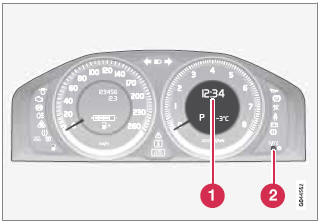
Clock and setting control
1 - Display
2 - Control for setting the clock
Turn the control clockwise/counterclockwise to set the time. The set time is shown in the information display.
The clock may be temporarily replaced by a symbol in conjunction with a message, see page 131.
See also:
Fuses in the passenger compartment on the edge of the dashboard
The decal shows the positions and amperage of the fu
Fuses are located inside the access panel on
the edge of the dashboard, on the driver's side.
There are also a number of spare fuses. When
...
Air distribution
The incoming air is distributed from a number
of different vents in the passenger compartment.
Air distribution is fully automatic in AUTO
mode.
If desired, air distribution can be controlled ...
Checking the engine oil
The oil level should be checked at regular intervals, particularly during the
period up to the first scheduled maintenance service.
See page 339 for oil specifications.
Refer to the Warranty a ...
